What is home staking?
Home staking is the act of running an Ethereum node connected to the internet and depositing 32 ETH to activate a validator, giving you the ability to participate directly in network consensus.
Home staking increases the decentralization of the Ethereum network, making Ethereum more censorship-resistant and robust against attacks. Other staking methods may not help the network in the same ways. Home staking is the best staking option for securing Ethereum.
An Ethereum node consists of both an execution layer (EL) client, as well as a consensus layer (CL) client. These clients are software that work together, along with a valid set of signing keys, to verify transactions and blocks, attest to the correct head of the chain, aggregate attestations, and propose blocks.
Home stakers are responsible for operating the hardware needed to run these clients. It is highly recommended to use a dedicated machine for this that you operate from home–this is extremely beneficial to the health of the network.
A home staker receives rewards directly from the protocol for keeping their validator properly functioning and online.
Why stake from home?
Home staking comes with more responsibility but provides you with maximum control over your funds and staking setup.
Earn fresh ETH
Earn ETH-denominated rewards directly from the protocol when your validator is online, without any middlemen taking a cut.
Full control
Keep your own keys. Choose the combination of clients and hardware that allows you to minimize your risk and best contribute to the health and security of the network. Third-party staking services make these decisions for you, and they don't always make the safest choices.
Network security
Home staking is the most impactful way to stake. By running a validator on your own hardware at home, you strengthen the robustness, decentralization, and security of the Ethereum protocol.
Considerations before home staking
As much as we wish that home staking was accessible and risk free to everyone, this is not reality. There are some practical and serious considerations to keep in mind before choosing to home stake your ETH.
Comparison with other options
Staking as a service (SaaS)
With SaaS providers you're still required to deposit 32 ETH, but don't have to run hardware. You typically maintain access to your validator keys, but also need to share your signing keys so the operator can act on behalf of your validator. This introduces a layer of trust not present when running your own hardware, and unlike solo staking at home, SaaS does not help as much with geographic distribution of nodes. If you're uncomfortable operating hardware but still looking to stake 32 ETH, using a SaaS provider may be a good option for you.
Learn more about staking as a servicePooled staking
Solo staking is significantly more involved than staking with a pooling service, but offers full access to ETH rewards, and full control over the setup and security of your validator. Pooled staking has a significantly lower barrier to entry. Users can stake small amounts of ETH, are not required to generate validator keys, and have no hardware requirements beyond a standard internet connection. Liquidity tokens enable the ability to exit from staking before this is enabled at the protocol level. If you're interested in these features, pooled staking may be a good fit.
Learn more about pooled stakingHow it works
Get some hardware: You need to run a node to stake
Sync an execution layer client
Sync a consensus layer client
Generate your keys and load them into your validator client
Monitor and maintain your node
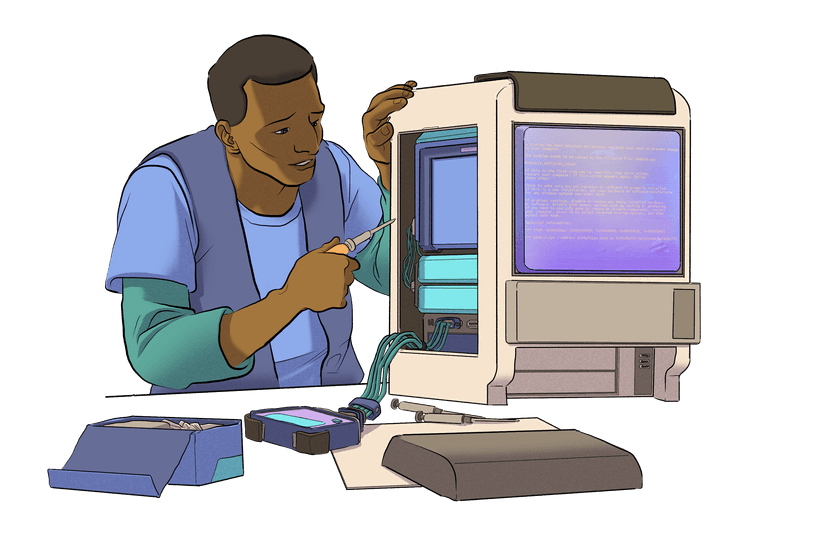
While active you will earn ETH rewards, which will be periodically deposited into your withdrawal address.
If ever desired, you can exit as a validator which eliminates the requirement to be online, and stops any further rewards. Your remaining balance will then be withdrawn to the withdrawal address that you designate during setup.
Get started on the Staking Launchpad
The Staking Launchpad is an open source application that will help you become a staker. It will guide you through choosing your clients, generate your keys and depositing your ETH to the staking deposit contract. A checklist is provided to make sure you've covered everything to get your validator set up safely.
Solo validators are expected to test their setup and operational skills on the Holesky testnet before risking funds. Remember it is important to choose a minority client as it improves the security of the network and limits your risk.
If you're comfortable with it, you can set up everything needed from the command line using the Staking Launchpad alone.
To make things easier, check out some of the tools and guides below that can help you alongside the Staking Launchpad to get your clients set up with ease.
What to consider with node and client setup tools
There are a growing number of tools and services to help you home stake your ETH, but each come with different risks and benefits.
Attribute indicators are used below to signal notable strengths or weaknesses a listed staking tool may have. Use this section as a reference for how we define these attributes while you’re choosing what tools to help with your staking journey.
- Open source
- Audited
- Bug bounty
- Battle tested
- Trustless
- Permissionless
- Multi-client
- Self custody
- Economical
Open source
Essential code is 100% open source and available to the public to fork and use
Open source
Closed source
Explore node and client setup tools
There are a variety of options available to help you with your setup. Use the above indicators to help guide you through the tools below.
Node tools
Please note the importance of choosing a minority client as it improves the security of the network, and limits your risk. Tools that allow you to setup minority client are denoted as "multi-client."
Key Generators
These tools can be used as an alternative to the Staking Deposit CLI to help with key generation.
Have a suggestion for a staking tool we missed? Check out our product listing policy to see if it would be a good fit, and to submit it for review.
Explore home staking guides
Frequently asked questions
These are a few of the most common questions about staking that are worth knowing about.
Further reading
- The Ethereum Staking Directory - Eridian and Spacesider
- Ethereum's Client Diversity Problem - @emmanuelawosika 2022
- Helping Client Diversity - Jim McDonald 2022
- Client diversity on Ethereum's consensus layer - jmcook.eth 2022
- How To: Shop For Ethereum Validator Hardware - EthStaker 2022
- Step by Step: How to join the Ethereum 2.0 Testnet - Butta
- Eth2 Slashing Prevention Tips - Raul Jordan 2020
