Run a node
Take full control.
Run your own node.
Become fully sovereign while helping secure the network. Become Ethereum.
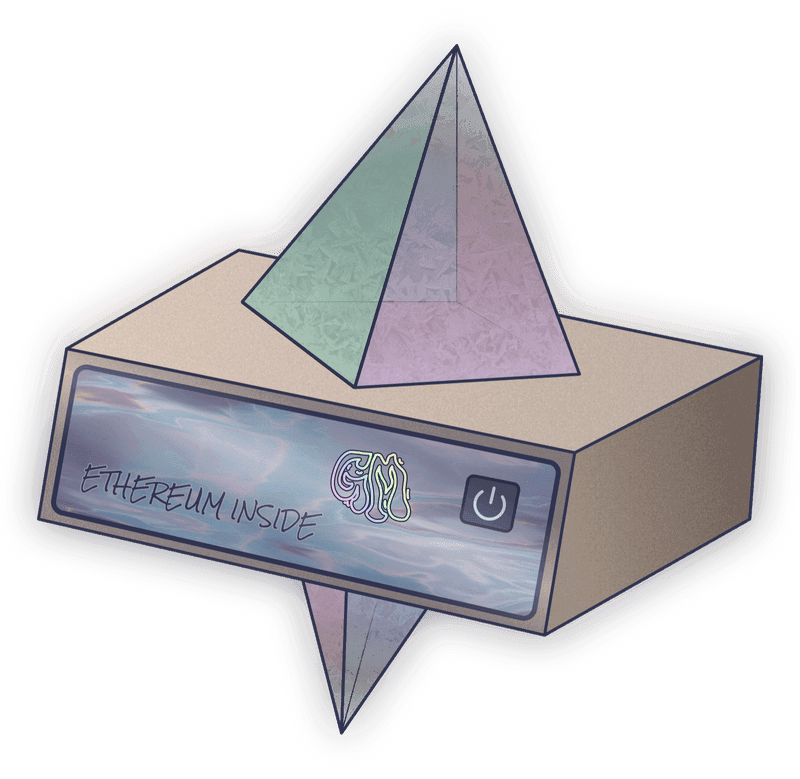
What does it mean to "run a node"?
Run software.
Known as a 'client', this software downloads a copy of the Ethereum blockchain and verifies the validity of every block, then keeps it up-to-date with new blocks and transactions, and helps others download and update their own copies.
With hardware.
Ethereum is designed to run a node on average consumer-grade computers. You can use any personal computer, but most users opt to run their node on dedicated hardware to eliminate the performance impact on their machine and minimize node downtime.
While online.
Running an Ethereum node may sound complicated at first, but it's merely the act of continuously running client software on a computer while connected to the internet. While offline, your node will simply be inactive until it gets back online and catches up with the latest changes.
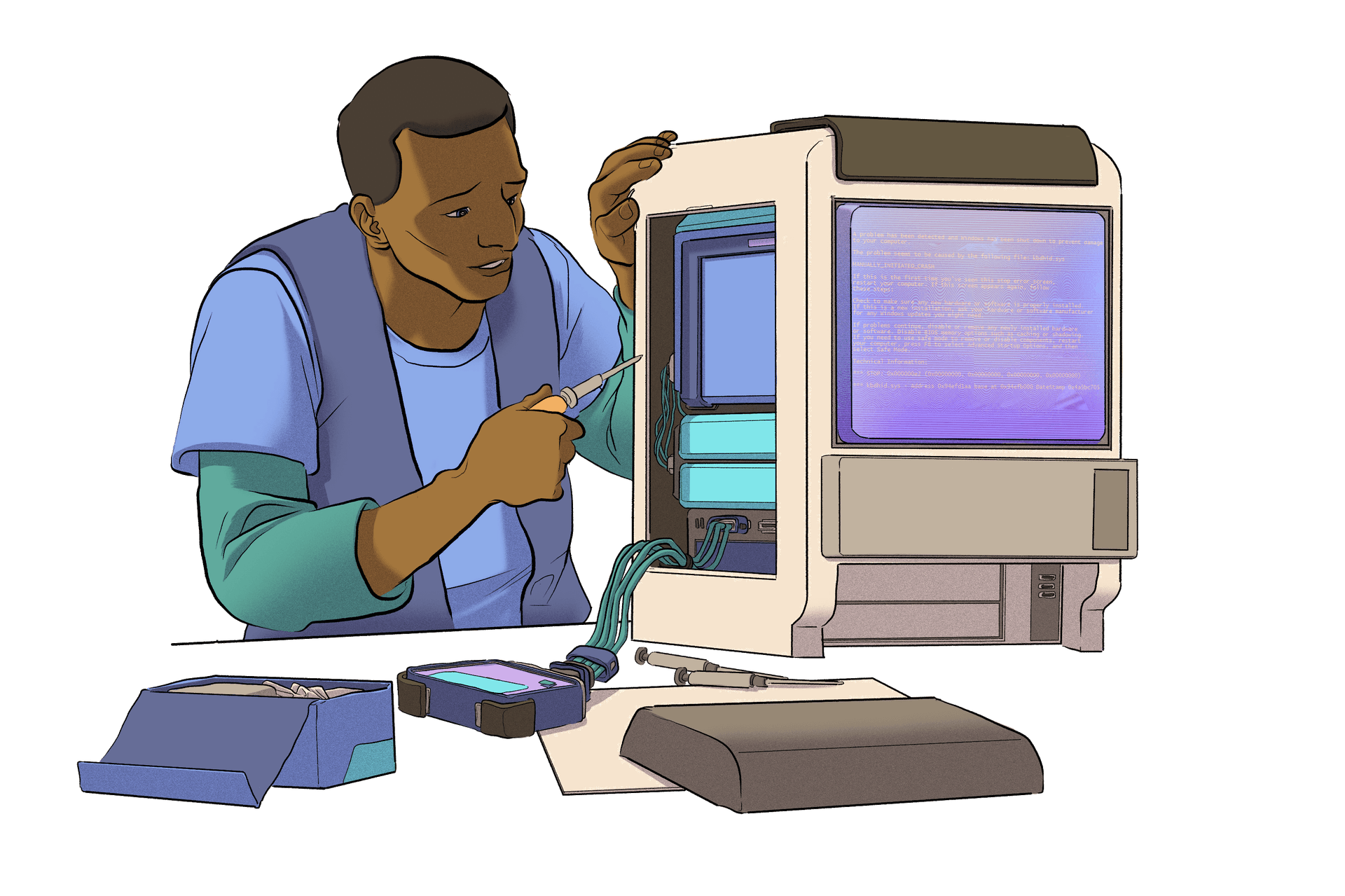
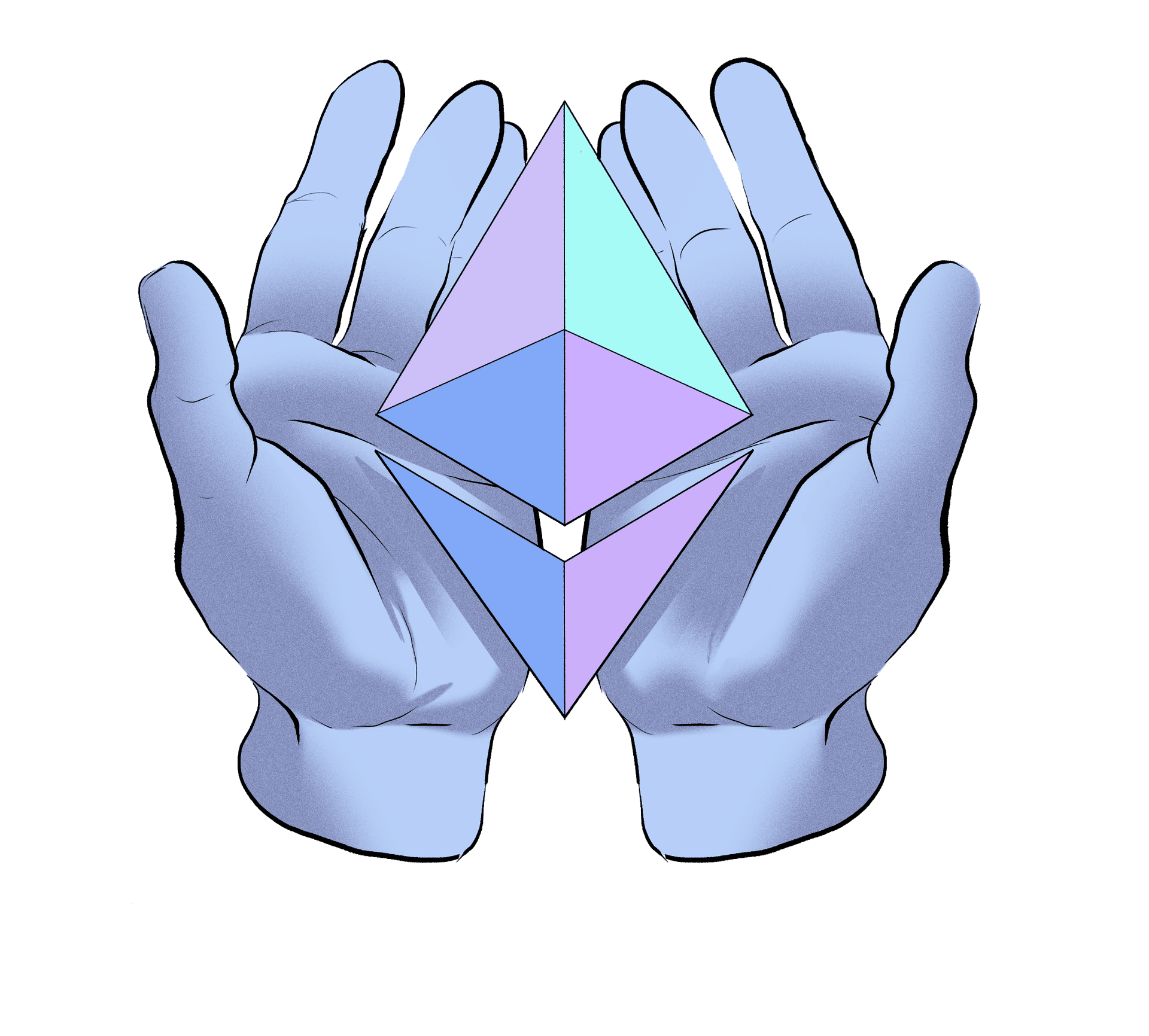
Who should run a node?
Everyone! Nodes are not just for validators. Anyone can run a node—you don't even need ETH.
You don't need to ETH to run a node. In fact, it's every other node on Ethereum that holds validators accountable.
You may not get the financial rewards that validators earn, but there are many other benefits of running a node for any Ethereum user to consider, including privacy, security, reduced reliance on third-party servers, censorship resistance and improved health and decentralization of the network.
Having your own node means you don't need to trust information about the state of the network provided by a third party.
Don't trust. Verify.
Why run a node?
Getting started
In the earlier days of the network, users needed to have the ability to interface with the command-line in order to operate an Ethereum node.
If this is your preference, and you've got the skills, feel free to check out our technical docs.
Now we have DAppNode, which is free and open-source software that gives users an app-like experience while managing their node.
In just a few taps you can have your node up and running.
DAppNode makes it easy for users to run full nodes, as well as and other networks, with no need to touch the command-line. This makes it easier for everyone to participate and create a more decentralized network.
Choose your adventure
You'll need some hardware to get started. Although running node software is possible on a personal computer, having a dedicated machine can greatly enhance the performance of your node while minimizing its impact on your primary computer.
When selecting hardware, consider that the chain is continually growing, and maintenance will inevitably be needed. Increasing specs can help delay the need for node maintenance.
Buy fully loaded
Order a plug and play option from vendors for the simplest onboarding experience.
- No building needed.
- App-like setup with a GUI.
No command-line required.
Build your own
A cheaper and more customizable option for slightly more technical users.
- Source your own parts.
- Install DAppNode.
- Or, choose your own OS and clients.
Build your own
Step 1 – Hardware
Minimum specs
4 - 8 GB RAM
2 TB SSD
SSD necessary for required write speeds.
Recommended
- Intel NUC, 7th gen or higher
x86 processor
- Wired internet connection
Not required, but provides easier setup and most consistent connection
- Display screen and keyboard
Unless you're using DAppNode, or ssh/headless setup
Step 2 – Software
Option 1 – DAppNode
When you're ready with your hardware, the DAppNode operating system can be downloaded using any computer and installed onto a fresh SSD via a USB drive.
Option 2 – Command line
For maximum control, experienced users may prefer using the command line instead.
See our developer docs for more information on getting started with client selection.
Find some helpers
Online platforms such as Discord or Reddit are home to a large number of community builders willing to help you with any questions you may encounter.
Don't go at it alone. If you have a question it's likely someone here can help you find an answer.
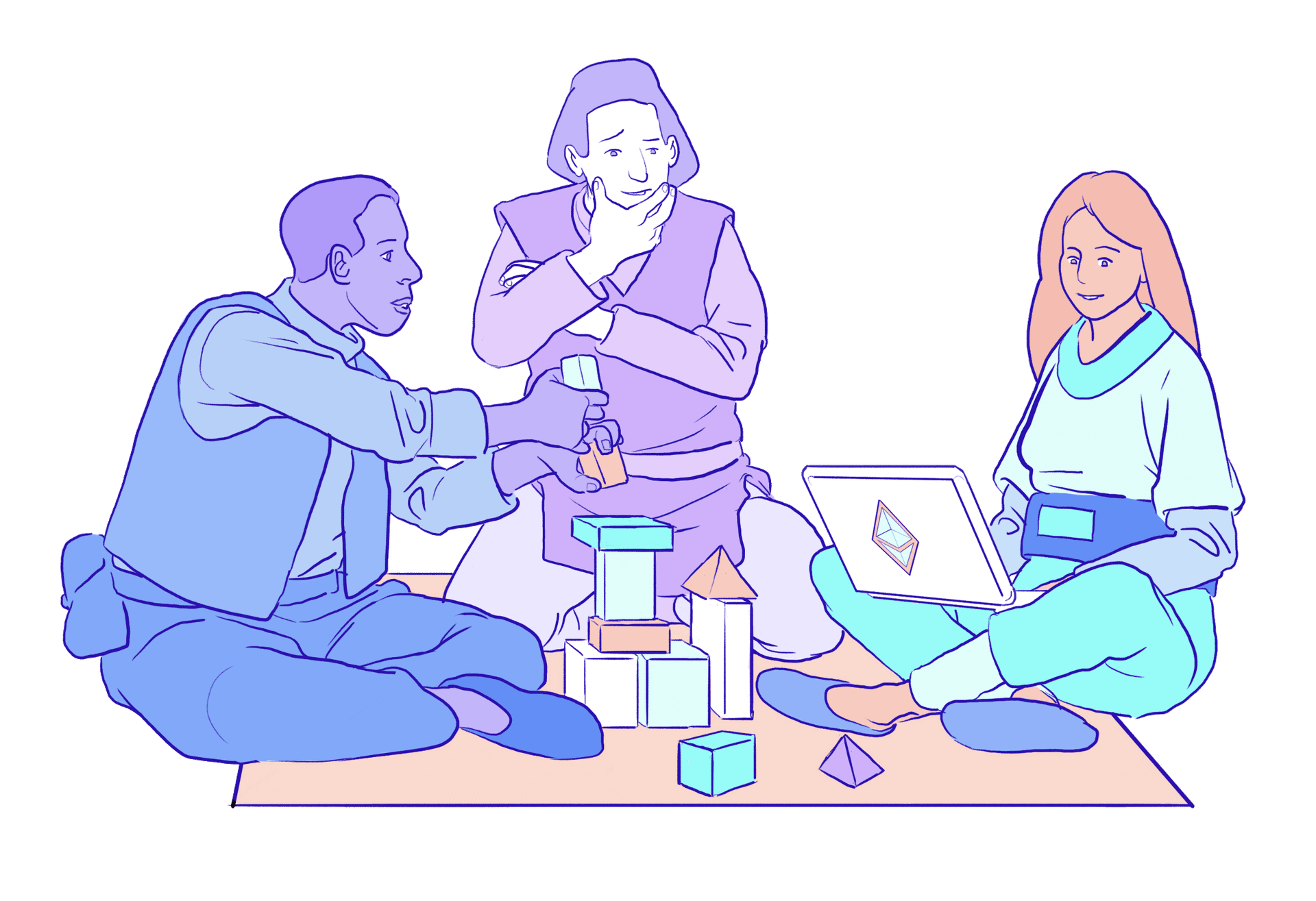
Further reading
- Mastering Ethereum - Should I Run a Full Node - Andreas Antonopoulos
- Ethereum on ARM - Quick Start Guide
- The Limits to Blockchain Scalability - Vitalik Buterin
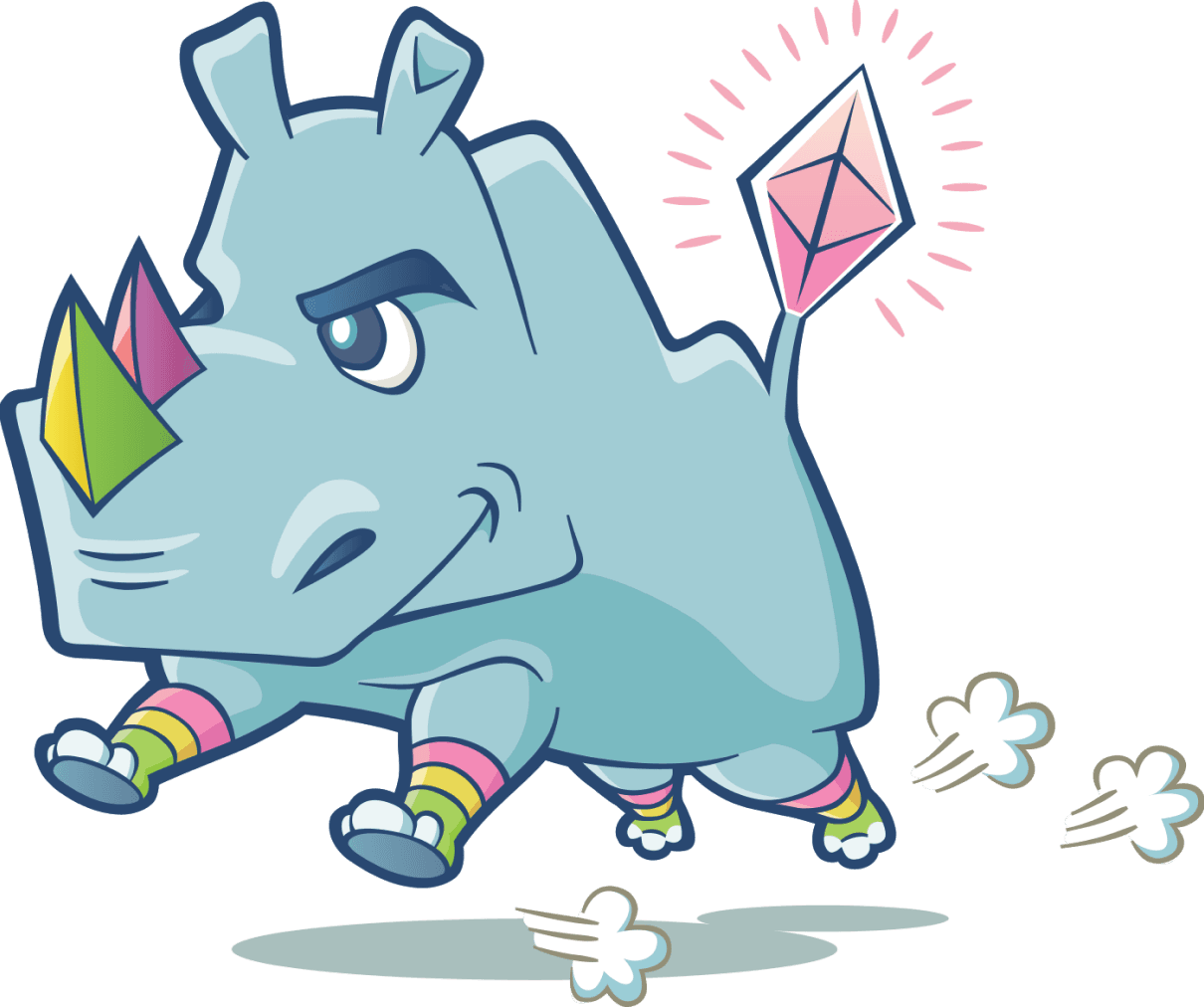
Stake your ETH
Though not required, with a node up and running you're one step closer to staking your ETH to earn rewards and help contribute to a different component of Ethereum security.
Plan on staking?
To maximize the efficiency of your validator, a minimum of 16 GB RAM is recommended, but 32 GB is better, with a CPU benchmark score of 6667+ on cpubenchmark.net. It is also recommended that stakers have access to unlimited high-speed internet bandwidth, though this is not an absolute requirement.
EthStaker goes into more detail in this hour long special - How to shop for Ethereum validator hardware
A note on Raspberry Pi (ARM processor)
Raspberry Pis are lightweight and affordable computers, but they have limitations that may impact the performance of your node. Though not currently recommended for staking, these can be an excellent and inexpensive option for running a node for personal use, with as little as 4 - 8 GB of RAM.
- Ethereum on ARM documentation - Learn how to set up a node via the command line on a Raspberry Pi
- Run a node with Raspberry Pi - Follow along here if tutorials are your preference