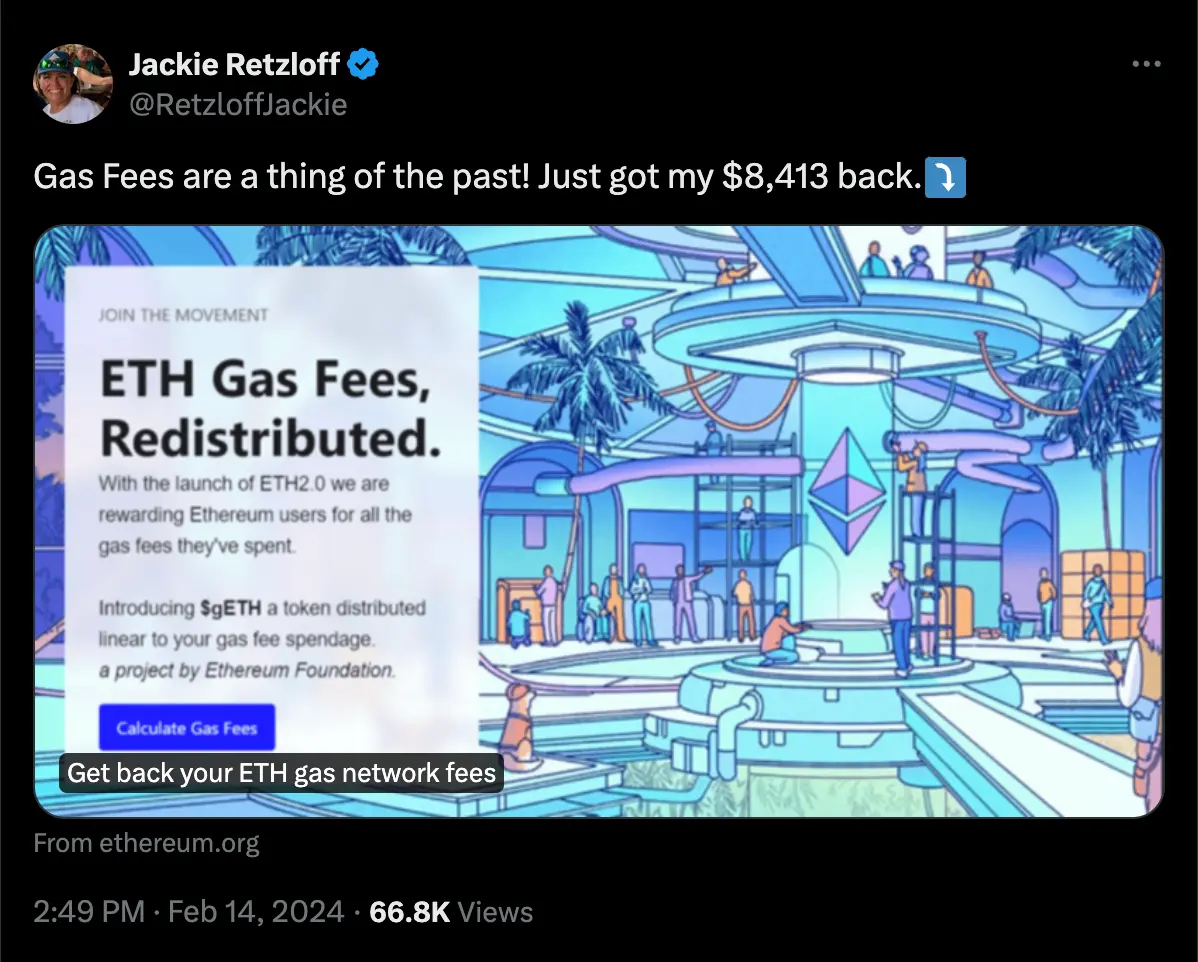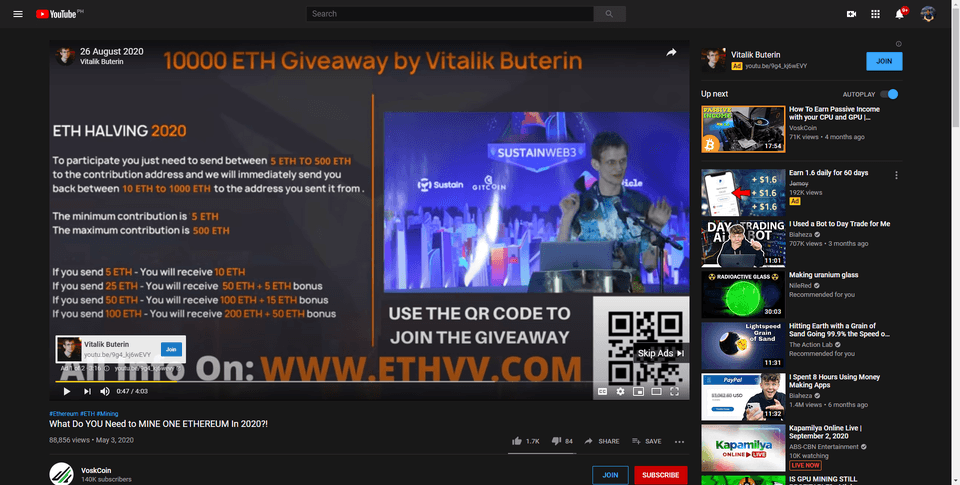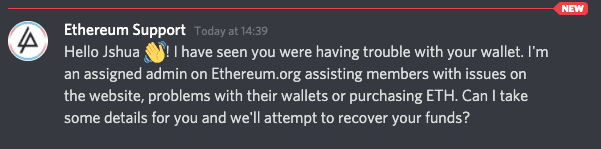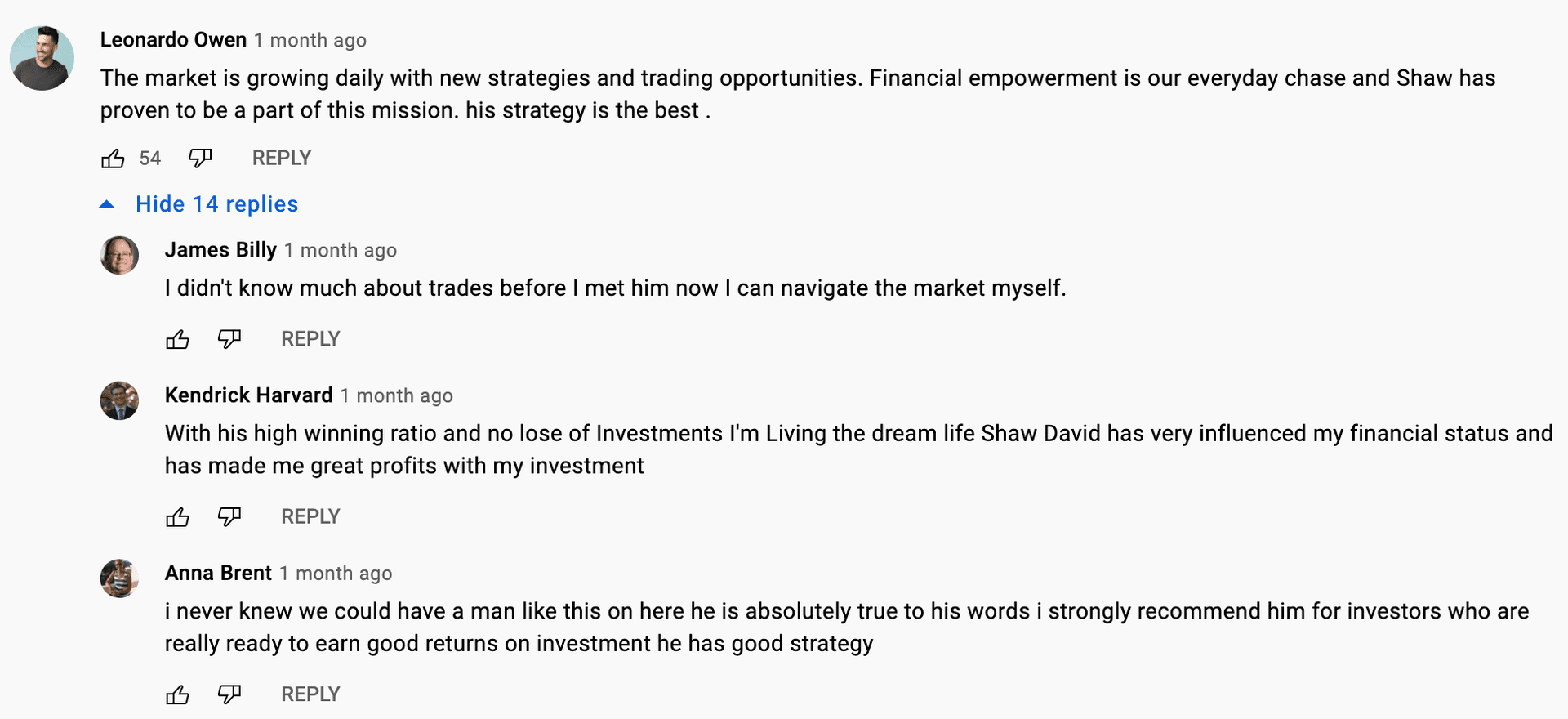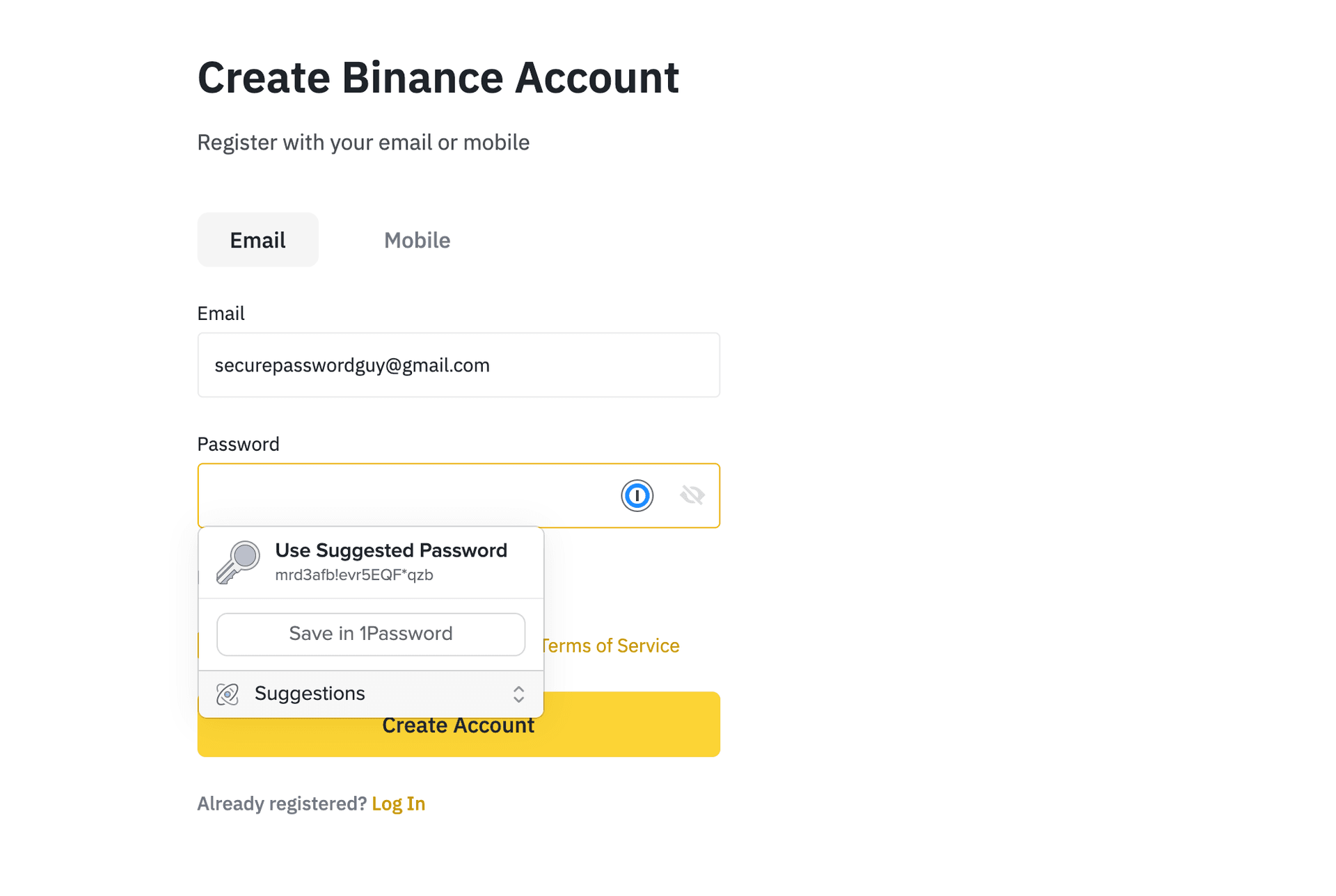Ethereum security and scam prevention
Rising interest in cryptocurrency brings with it growing risk from scammers and hackers. This article lays out some best practices to mitigate these risks.
Remember: No one from ethereum.org will ever contact you. Don’t reply to emails saying they’re from official Ethereum support.
Crypto security 101
Level up your knowledge
Misunderstandings about how crypto works can lead to costly mistakes. For example, if someone pretends to be a customer service agent who can return lost ETH in exchange for your private keys, they are preying on people not understanding that Ethereum is a decentralized network lacking this kind of functionality. Educating yourself on how Ethereum works is a worthwhile investment.
Wallet security
Don't give out your private keys
Never, for any reason, share your private keys!
The private key to your wallet is a password to your Ethereum wallet. It is the only thing stopping someone who knows your wallet address from draining your account of all of its assets!
Don't take screenshots of your seed phrases/private keys
Screenshotting your seed phrases or private keys might sync them to a cloud data provider, which could make them accessible to hackers. Obtaining private keys from the cloud is a common attack vector for hackers.
Use a hardware wallet
A hardware wallet provides offline storage for private keys. They are considered the most secure wallet option for storing your private keys: your private key never touches the internet and stays completely local on your device.
Keeping private keys offline massively reduces the risk of being hacked, even if a hacker gets control of your computer.
Try a hardware wallet:
Double check transactions before sending
Accidentally sending crypto to the wrong wallet address is a common mistake. A transaction sent on Ethereum is irreversible. Unless you know the address owner and can convince them to send you your fund back, you will not be able to retrieve your funds.
Always make sure the address you are sending to exactly matches the desired recipient's address before sending a transaction. It is good practice when interacting with a smart contract to read the transaction message before signing.
Set smart contract spend limits
When interacting with smart contracts, do not allow unlimited spend limits. An unlimited spend could enable the smart contract to drain your wallet. Instead, set spending limits to only the amount necessary for the transaction.
Many Ethereum wallets offer limits protection to safeguard against accounts being drained.
How to revoke smart contract access to your crypto funds
Common scams
It is impossible to stop scammers completely, but we can make them less effective by being aware of their most used techniques. There are many variations of these scams, but they generally follow the same high-level patterns. If nothing else, remember:
- always be skeptical
- no one is going to give you free or discounted ETH
- no one needs access to your private keys or personal information
Twitter ad phishing
There is a method for spoofing Twitter's (also known as X) link preview feature (unfurling) to potentially deceive users into thinking they are visiting a legitimate website. This technique exploits Twitter's mechanism for generating previews of URLs shared in tweets, and shows from ethereum.org for example (shown above), when in fact they are being redirected to a malicious site.
Always check that you are on the right domain, especially after clicking a link.
Giveaway scam
One of the most common scams in cryptocurrency is the giveaway scam. The giveaway scam can take many forms, but the general idea is that if you send ETH to the provided wallet address, you will receive your ETH back but doubled. For this reason, it is also known as the 2-for-1 scam.
These scams usually stipulate a limited time of opportunity to claim the giveaway to create a false sense of urgency.
Social media hacks
A high-profile version of this occurred in July 2020, when the Twitter accounts of prominent celebrities and organizations got hacked. The hacker simultaneously posted a Bitcoin giveaway on the hacked accounts. Although the deceptive tweets were quickly noticed and deleted, the hackers still managed to get away with 11 bitcoin (or $500,000 as of September 2021).
Celebrity giveaway
The celebrity giveaway is another common form the giveaway scam takes. The scammers will take a recorded video interview or conference talk given a celebrity and livestream it on YouTube - making it appear as though the celebrity was giving a live video interview endorsing a cryptocurrency giveaway.
Vitalik Buterin is used most often in this scam, but many other prominent people involved in crypto are also used (e.g. Elon Musk or Charles Hoskinson). Including a well-known person gives the scammers livestream a sense of legitimacy (this looks sketchy, but Vitalik is involved, so it must be ok!).
Giveaways are always scams. If you send your funds to these accounts, you will lose them forever.
Support scams
Cryptocurrency is a relatively young and misunderstood technology. A common scam that takes advantage of this is the support scam, where scammers will impersonate support personnel for popular wallets, exchanges, or blockchains.
Much of the discussion about Ethereum happens on Discord. Support scammers will commonly find their target by searching for support questions in public discord channels and then sending the enquirer a private message offering support. By building trust, support scammers try to trick you into revealing your private keys or sending your funds to their wallets.
As a general rule, staff will never communicate with you through private, unofficial channels. Some simple things to keep in mind when dealing with support:
- Never share your private keys, seed phrases or passwords
- Never allow anyone remote access into your computer
- Never communicate outside an organization's designated channels
'Eth2' token scam
In the run-up to The Merge, scammers took advantage of the confusion around the term 'Eth2' to try and get users to redeem their ETH for an 'ETH2' token. There is no 'ETH2', and no other legitimate token was introduced with The Merge. The ETH that you owned before The Merge is the same ETH now. There is no need to take any action related to your ETH to account for the switch from proof-of-work to proof-of-stake.
Scammers may appear as "support", telling you that if you deposit your ETH, you will receive back 'ETH2'. There is no official Ethereum support, and there is no new token. Never share your wallet seed phrase with anyone.
Note: There are derivative tokens/tickers that may represent staked ETH (ie. rETH from Rocket Pool, stETH from Lido, ETH2 from Coinbase), but these are not something you need to "migrate to."
Phishing scams
Phishing scams are another increasingly common angle that scammers will use to attempt to steal your wallet's funds.
Some phishing emails ask users to click on links that will re-direct them to imitation websites, asking them to enter their seed phrase, reset their password or send ETH. Others may ask you to unknowingly install malware to infect your computer and give scammers access to your computer's files.
If you receive an email from an unknown sender, remember:
- Never open a link or attachment from email addresses you don't recognize
- Never divulge your personal information or passwords to anyone
- Delete emails from unknown senders
More on avoiding phishing scams
Crypto trading broker scams
Scam crypto trading brokers claim to be specialist cryptocurrency brokers who will offer to take your money and invest on your behalf. After the scammer receives your funds, they may lead you on, asking that you send more funds, so you don't miss out on further investment gains, or they may disappear entirely.
These fraudsters often find targets by using fake accounts on YouTube to start seemingly natural conversations about the 'broker'. These conversations are often highly upvoted to increase legitimacy, but the upvotes are all from bot accounts.
Do not trust internet strangers to invest on your behalf. You will lose your crypto.
Crypto mining pool scams
As of September 2022, mining on Ethereum is no longer possible. However, mining pool scams still exist. Mining pool scams involve people contacting you unsolicited and claiming that you can make large returns by joining an Ethereum mining pool. The scammer will make claims and stay in contact with you for however long it takes. Essentially, the scammer will try to convince you that when you join an Ethereum mining pool, your cryptocurrency will be used to create ETH and that you will be paid ETH dividends. You will then see that your cryptocurrency is making small returns. This is simply to bait you into investing more. Eventually, all of your funds will be sent to an unknown address, and the scammer will either disappear or in some cases will continue to stay in touch as has happened in a recent case.
Bottom line: be wary of people who contact you on social media asking for you to be part of a mining pool. Once you lose your crypto, it is gone.
Some things to remember:
- Be wary of anyone contacting you about ways to make money off of your crypto
- Do your research about staking, liquidity pools, or other ways of investing your crypto
- Rarely, if ever, are such schemes legitimate. If they were, they would probably be mainstream and you will have heard of them.
Man loses $200k in mining pool scam
Airdrop scams
Airdrop scams involve a scam project airdropping an asset (NFT, token) into your wallet and sending you to a scam website to claim the airdropped asset. You will get prompted to sign in with your Ethereum wallet and "approve" a transaction when attempting to claim. This transaction compromises your account by sending your public and private keys to the scammer. An alternative form of this scam may have you confirm a transaction that sends funds to the scammer's account.
Web security 101
Use strong passwords
Over 80% of account hacks are a result of weak or stolen passwords. A long combination of characters, numbers and symbols will help keep your accounts secure.
A common mistake is using a combination of a few common, related words. Passwords like this are insecure because they are prone to a hacking technique called dictionary attack.
Example of a weak password: CuteFluffyKittens!
Example of a strong password: ymv\*azu.EAC8eyp8umf
Another common mistake is using passwords that can be easily guessed or discovered through social engineering. Including your mother's maiden name, the names of your children or pets, or dates of birth in your password will increase the risk of getting hacked.
Good password practices:
- Make passwords as long as allowed by either your password generator or the form you're filling out
- Use a mixture of uppercase, lowercase, numbers and symbols
- Don't use personal details, such as family names, in your password
- Avoid common words
More on creating strong passwords
Use unique passwords for everything
A strong password that has been revealed in a data breach is no longer a strong password. The website Have I Been Pwned allows you to check if your accounts were involved in any public data breaches. If they have, change those passwords immediately. Using unique passwords for every account lowers the risk of hackers getting access to all of your accounts if one of your passwords is compromised.
Use a password manager
Remembering strong, unique passwords for every account you have isn't ideal. A password manager offers a secure, encrypted store for all your passwords that you can access through one strong master password. They also suggest strong passwords when signing up for a new service, so you don't have to create your own. Many password managers will also tell you if you have been involved in a data breach, allowing you to change the passwords before any malicious attacks.
Try a password manager:
- Bitwarden
- KeePass
- 1Password
- Or check out other recommended password managers
Use Two-Factor Authentication
You may sometimes be asked to authenticate your identity through unique proofs. These are known as factors. The three main factors are:
- Something you know (such as a password or security question)
- Something you are (such as a fingerprint or iris/facial scanner)
- Something you own (a security key or authentication app on your phone)
Using Two-Factor Authentication (2FA) provides an additional security factor for your online accounts. 2FA ensures that merely having your password is not enough to access an account. Most commonly, the second factor is a randomized 6-digit code, known as a time-based one-time password (TOTP), that you can access through an authenticator app such as Google Authenticator or Authy. These work as a "something you own" factor because the seed that generates the timed code is stored on your device.
Security keys
A security key is a more advanced and secure type of 2FA. Security keys are physical hardware authentication devices that work like authenticator apps. Using a security key is the most secure way to 2FA. Many of these keys utilize the FIDO Universal 2nd Factor (U2F) standard. Learn more about FIDO U2F.
Watch more on 2FA:
Uninstall browser extensions
Browser extensions, like Chrome extensions or Add-ons for Firefox, can improve browser functionality but also come with risks. By default, most browser extensions ask for access to 'read and change site data', allowing them to do almost anything with your data. Chrome extensions are always automatically updated, so a previously safe extension may update later to include malicious code. Most browser extensions are not trying to steal your data, but you should be aware that they can.
Stay safe by:
- Only install browser extensions from trusted sources
- Removing unused browser extensions
- Install Chrome extensions locally to stop auto-updating (Advanced)
More on the risks of browser extensions
Further reading
Web security
- Up to 3 million devices infected by malware-laced Chrome and Edge add-ons - Dan Goodin
- How to Create a Strong Password — That You Won’t Forget - AVG
- What is a security key? - Coinbase
Crypto security
- Protecting Yourself and Your Funds - MyCrypto
- Security issues in common crypto communication software - Salus
- Security Guide For Dummies And Smart People Too - MyCrypto
- Crypto Security: Passwords and Authentication - Andreas M. Antonopoulos
Scam education
- Guide: How to identify scam tokens
- Staying Safe: Common Scams - MyCrypto
- Avoiding Scams - Bitcoin.org
- Twitter thread on common crypto phishing emails and messages - Taylor Monahan